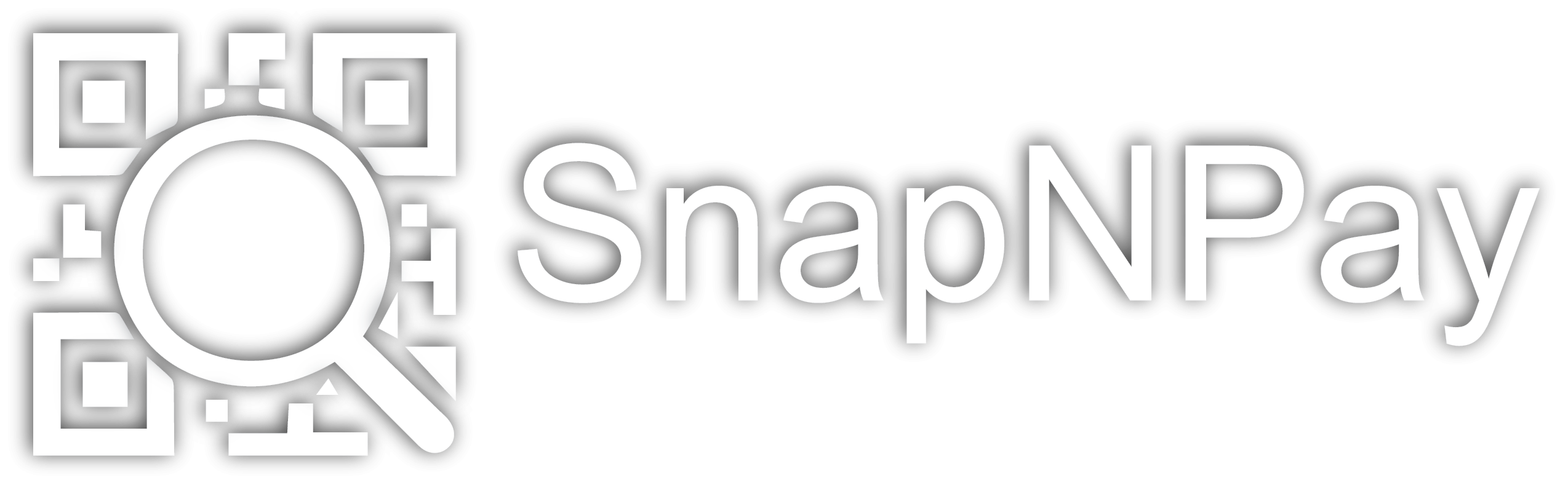Scan & Share QR Codes for Faster Transactions When Receiving or Sending Money via WhatsApp, Facebook or even Instagram.
SNAP THE CODE, SHARE THE VALUE
There are many ways to send and receive money, but if you’re standing right next to the person you’re trying to pay or get digital cash from, the easiest way, by far, is to use QR codes.
It’s as simple as scanning the code with the sender or receiver’s device, one of which will be your device. It’s super fast for in-person transactions and requires no fumbling around to find a payee’s or payer’s link or anything.
Once the QR code is scanned, you’ll jump right to the “Send Money” page for that merchant’s account. Simply tap on “Pay Now,” enter the amount you want to send, choose a payment method, and go over the information to make sure it’s correct. If it is, hit “Pay now” at the bottom, and your payment will be sent instantly.
If someone sends you a QR code through text message or email, you can’t scan it with your phone camera, obviously, so you’ll need to either access the QR code from elsewhere (like your computer) and scan it with your phone’s camera or download an app that’s capable of scanning a QR code from an image file.