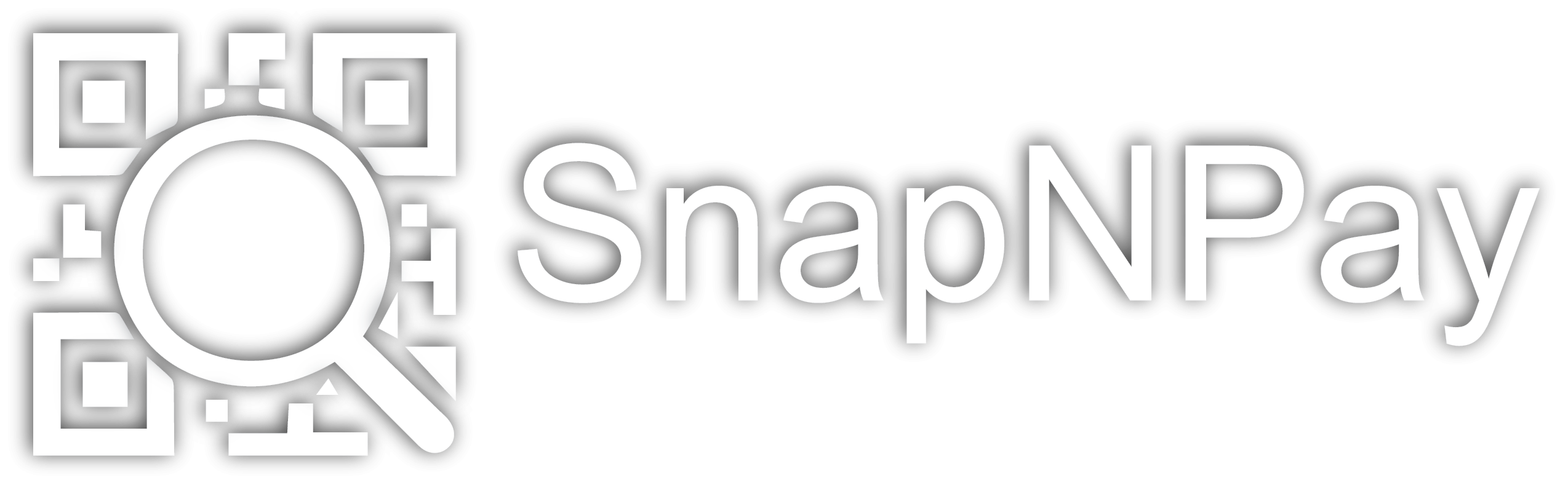STEP 1
Open Up your Apple Store if you are using iPhone or the Google Playstore if you are using android phone on your mobile.
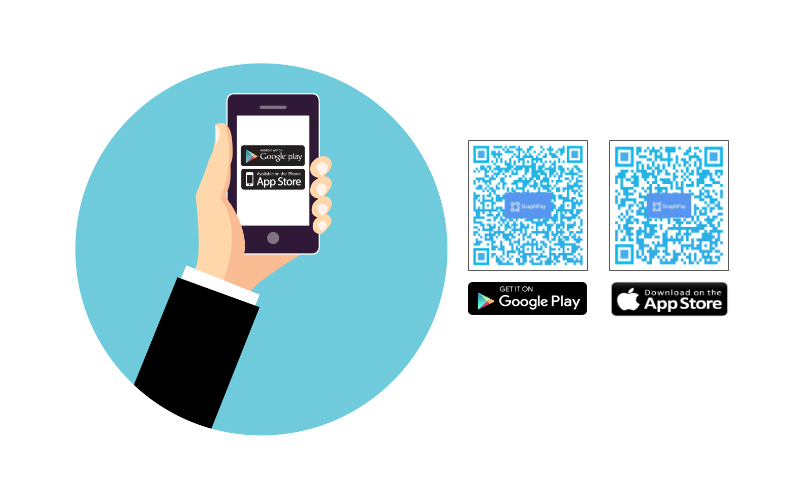
STEP 2
Download our SnapNPay application, onto your mobile.
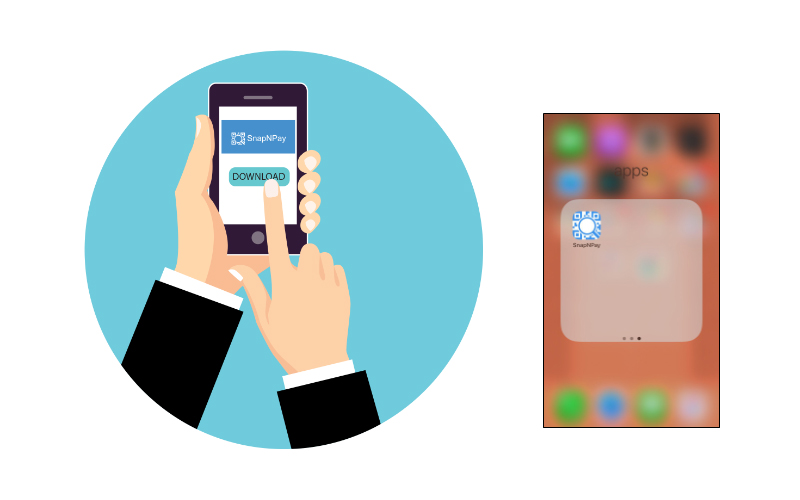
STEP 3
Open Up your SnapNPay Mobile Application

STEP 4
Enter your email address
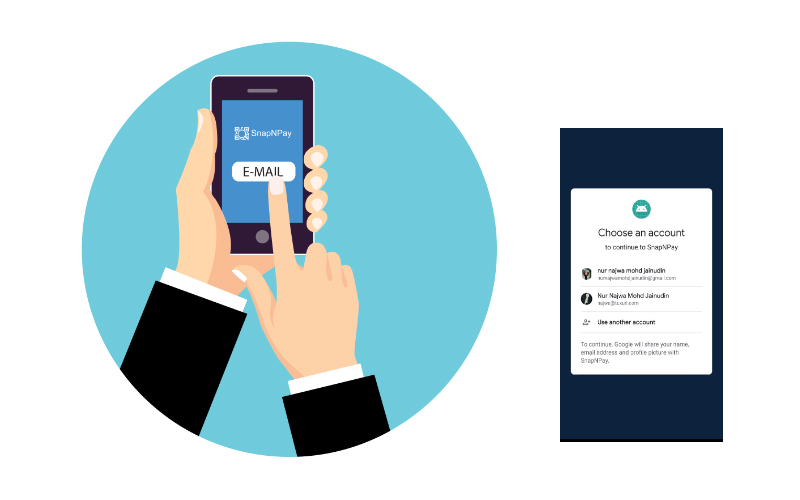
STEP 5
Move your phone camera to capture the QR Code on the bill or notice.

STEP 6
Click on the “Scan” button and then click on “Next”
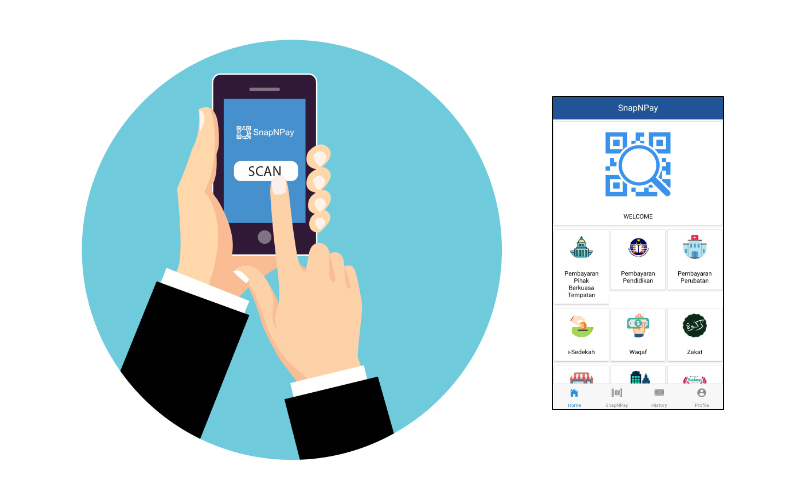
STEP 7
Check the details captured from the QR Code.
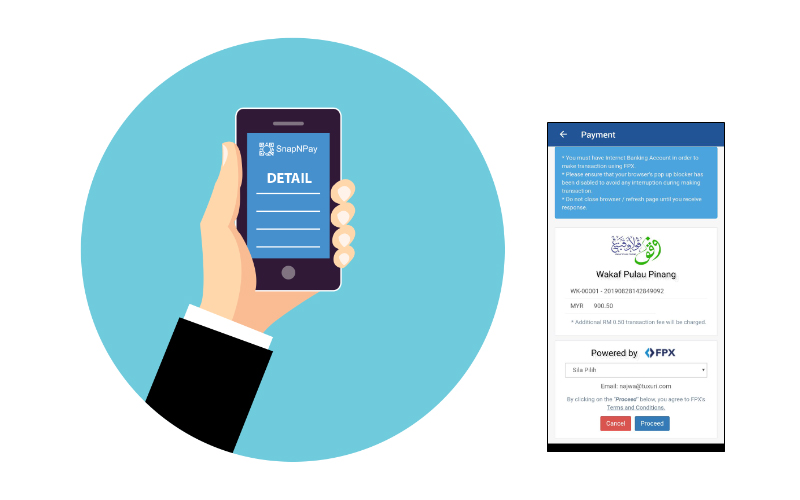
STEP 8
Click on the “Pay Now” button.
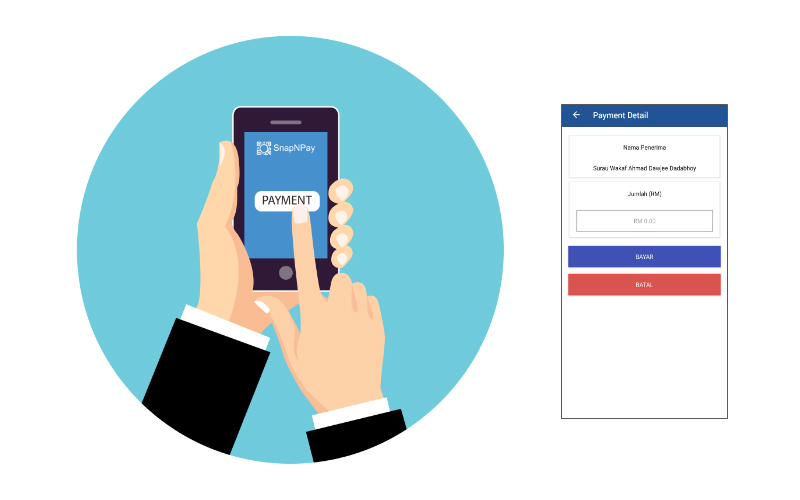
STEP 9
Choose your bank account.

STEP 10
Make payment.

STEP 11
Verify Payment.
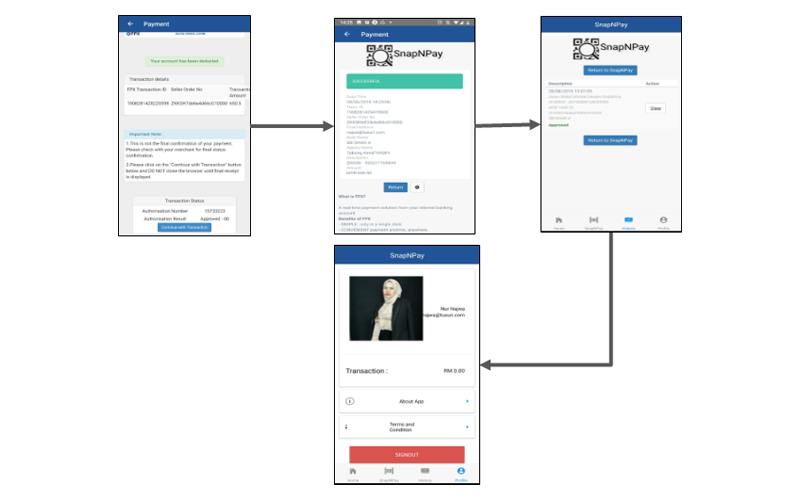
DONE
You are all set.